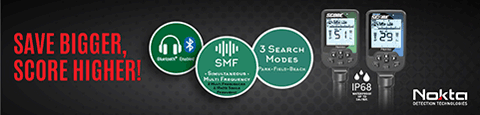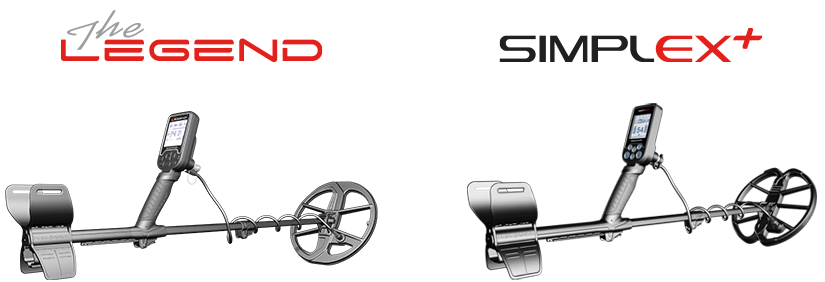I started on a reply about 2AM and it was a bit long and detailed to help explain Iron Audio Tone ID for many readers who are new to the hobby, new to terms like "Iron Audio" or "Iron Tone", maybe "Iron Volume Level" and such. Instead, I had it about completed and ready to proof-read when I hit a couple of wrong keys and zapped the entire Post about 8AM. So, this afternoon's reply will be much shorter and, I hope, still helpful to some. If not, just shoot me an e-mail and ask me to clean up some lost understanding.
Briefly [size=small](this time)[/size] there can be several references to "Iron Audio" so it is important to know what the manufacturer intends in their description, or what a poster or Dealer or other person might be referring to when they use a reference to Iron Audio of a particular detector. It can mean something like the following references.:
A.. A Low Audio Tone that might be assigned to targets that respond in an 'Iron range' in Target ID, and higher-conductive/Non-Iron targets produce one or more fixed Higher Tones.
B.. A Low Audio Tone that might be assigned to targets that respond in an 'Iron range' in Target ID, and higher-conductive/Non-Iron targets produce a Higher Tone with VCO incorporated.
C.. A design similar to 'B' but the circuitry also includes a variable Volume /Loudness Control for at least the Iron range responses or for both Iron and Non-Iron target responses.
There can be variations of these but this should suffice for a general description of most common Iron Audio ID designs.
ronhob said:
Monte, I am curious as to how a volume control setting (in iron only) works?
Some models have allowed the user to adjust only the Iron range conductive target Volume or Loudness level, such as the XP Gold Maxx I used quite a few years ago. Some modern models provide a wide range of Volume/Loudness adjustment that can control both the Ferrous and Non-Ferrous conductivity ranges, such as some from Fisher and Teknetics that let you adjust from '1' to '9' and both Iron and Non-Iron increase equally. At a setting of '10' only Non-Iron targets produce a maximum Volume response. Settings from '11' to '20' adjust ONLY the Iron range from a weak Volume/Loudness up to match the maximum Volume/Loudness of the Non-Ferrous range targets.
ronhob said:
Lower or raise the volume to your own liking?
Yes. To some this can be useful at times, to many in the hobby, I am sure it is annoying and almost senseless. Why? Because the vast majority of metal detecting
hobbyists fall in a category of only occasionally getting out, and they usually do NOT like any junk, so they use ample Discrimination to reject not only Iron Nails, but increase Discrimination to reject ALL iron targets, and often want to knock out a little bit more such as small, thin foil. Some like a Notch Discrimination option to reject a band of higher-conductive targets, such as pull-tabs, etc.
So, Yes, an Iron Audio Volume design can allow adjustment of the loudness of iron, but most hunters don't want to hear any iron at all in the first place, making this type of concept just extra fluff and annoying. Only the more experienced or more Avid Detectorists are likely to have the patience level to learn and use Iron Audio w/Volume adjustment.
ronhob said:
Is there an advantage, or is it just more of a comfort level for how loud or soft you want to audibly hear the iron?
For those who WANT to hear iron, it might be an advantage, but it is really a personal thing. Personally, I like to hunt with some form of Iron ID Audio as it lets me listen for the presence of nails and other iron in a plowed field, if I am looking for any sign or prior human activity.
Another reason I like to use some Iron Audio is to hear the presence of some iron so I can slow my sweep and make more methodical search coil sweeps around any encountered Iron hoping to find a nearby and partially masked favorable target.
I also can be annoyed when hunting a location with a heavy saturation of Iron nails so I like to set my Discriminate level to just barely reject Iron Nails, but still allow me to hear
some more responsive Iron and be able to use a detector with very good separation abilities to find good targets in bad Iron trash. Personally, I don't mind if the Iron Audio response is at a normal audio level because I am trying to find good targets in a bad environment.
One
disadvantage is that there are times we might have desired targets, such as a thin gold chain lost in very mineralized black sand such as a volleyball court; or maybe a gold ring lost in a few inches of nasty pea gravel; or it could be a higher-conductive coin that is hidden under some rocks, or a bigger flattish rock from a fallen-down chimney at an old homestead in decay ... and the bad sand or rocks, which I refer to as
"intense mineral bodies", can often mask a target's detection [size=small](if all iron is rejected)[/size] because the masked condition has them reading down into the Iron Audio/Iron Target ID range. If someone encounters such a masked good find, they would be even less enthused or interested in checking it out when the target Volume is weak and wimpy and not loud.
ronhob said:
How many detectors have ever had this as an option?
I'm not sure, but the Iron Audio Tone has been around for quite a while, and the Iron Audio Volume option is a newer function.
ronhob said:
I know there were a few comments on the Impact possibly having this feature, so I guess it got me curious.
It had me curious as well because it is an option I could take or leave. I don't really 'need' an Iron Audio Volume control, but IF a detector had it, I
might use it from time to time at the appropriate locations and conditions. I prefer to have an Iron Audio Tone option, if I want to accept some or all of the Iron ID range targets. But overall, I would prefer to have a detector and coil in-hand that provided me excellent Discrimination qualities so that I could just reject some or most of the iron at a site and have the best Iron Handling capability. That way I would hear little, if any, Iron and pull good targets in dense Iron infested sites.
ronhob said:
I am not sure what thread this was discussed under, but I would certainly enjoy a full understanding of how it works!
Thanks!
This my not be a "full understanding" because you have to know what a particular detector is going to do, but it might help.
Referring to the
A,
B and
C descriptions above, the Nokta FORS CoRe and Makro Racer have the '
A' Iron Audio function in the Di3 or 3-Tone mode, and they have the '
B' Iron Audio function in the Di2 or 2-Tone mode. They do not have the '
C' function with a variable Volume adjustment, but it's all a matter of personal preference of what we want and need. I don't
want 'C' but I
need excellent quick-response handling in dense Iron, and they provide it.
In closing I'll repeat what I really want in an Iron Audio response. To have a detector that gives me the option of an '
A' or '
B' search mode choice ... AND ... excellent response and recovery to hunt a very iron littered site and have the greatest opportunity to get a favorable hit of a desired Non-Iron target in the mix. Also, to do the best job at this task should I decide to operate with full Iron Rejection.
Confused? Sorry. I'm tired, but I'll gladly help explain or understand a mode you are using or desiring, just send me an e-mail.
Oh, for the MXT Pro user who asked, your MXT Pro in Relic mode with Iron ID 'On' operates like the '
A' Iron Audio with a Low-Tone for most Iron targets and a single High-Tone for most Non-Iron targets. The comparison, since I slipped and lost your e-mail, is that the FORS CoRe and Racer in Di3 or 3-Tone can produce a Low-Tone for Iron range targets, a Mid-Tone for moderate conductive targets such as foil to screw caps or so, and a High-Tone for most US cents and higher denominations currently in use.
Monte