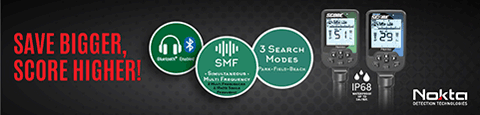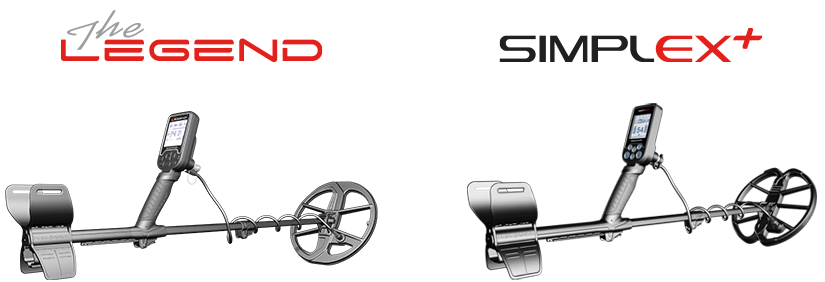skeeter bite
New member
Can the usb wall charger that came with the simplex be used with the cord that was sent with the pulse dive pinponiter to charge it ? Or do you have to only use your usb port on your computer ? Also when I was charging on my computer the red light was solid after awhile it turned a steady green not blinking and the red and green lights never came on together like the manual stated. Should it be charged longer at that point ? Sorry just got it and am trying to figure it out.
Last edited: