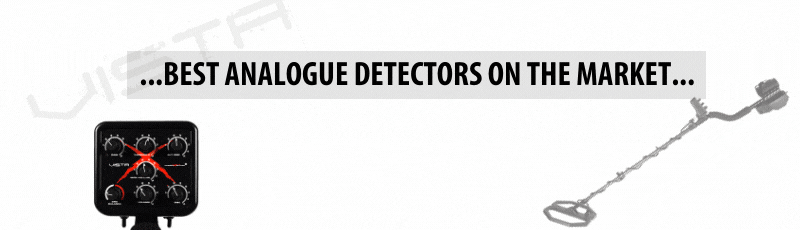A
Anonymous
Guest
I forgot to ask, How do I up load pics, to this site without them being so huge. I took some great pictures of a little finch today and when i posted them on the digital page it really took away from the quality of the photos. Someone, if its not too much trouble please tell me how to make the pictures small. When I open and preview the file it looks great and when i up load them to the site they are huge. Help!>!?!!?!?!? thanks Ronnie