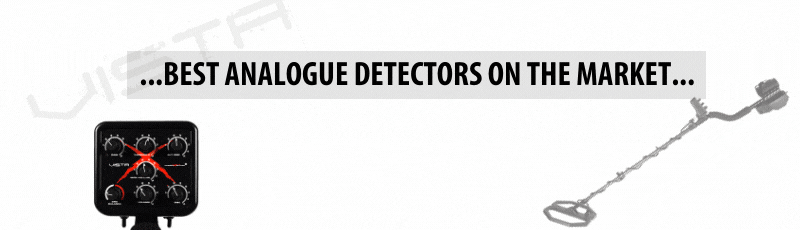jak135 said:
Dancer,
I experienced a "somethings different" result, as well, with the X and 11" octagon coil. I've enjoy hunting this 1850-70s site over the years. Always seem to pull something out of this hot spot, a 30 x 30 yd area with lots of small and large iron. It's hunted by many people each year and everyone knows this particular area produces good finds. The last three times I went , ~6 hrs each time, with the G2+ w/5x10 coil (my go to machine at iron sites), I found only one half-dime. Used the X for the first time this week and found six coins (a three cent [nickel], shield nickel, seated dime and three IH). Really surprised me.
Here is what I noticed different with the X. I immediately found out the area has lots of hot rocks. I never noticed this using other detectors over the years (G2+, F75, Tesoros). The X gave me a boing!-boing! sound and I dug a rock. I adjusted the ground balance with the rock to minimize the hot rock response and went on hunting. Secondly, when the X hit large iron, I would hear two tones at the same time. A high good target sound and the low rejection tone sound. I tested it many times and each time it was large iron. So I stopped digging large iron. Lastly, when the X hit a good, non-ferrous target, there was no guessing. I ran the iron volume low and good target volume at max. The X was fun to use and I can't wait to try the 5.7 coil.
On a second note, I'm still uncomfortable with the X in modern trash sites. I haven't figured out a good way yet to configure and use the 2nd Disc. Still working on it.
Try using disc the way I set it up for modern trash sites using the large stock coil: https://www.findmall.com/read.php?89,2489921
==================================
This is included on the Vista X Jump Drive
DeepTech Vista X Discrimination Settings for USA/Canada
By Sven Stau
This is a method that I use here in Canada, when looking for gold, silver jewelry and
Canadian clad coins, in trashy areas. This method is also useful for those who live in countries
with similar composition coinage.
This is just another way of using the Main Disc control and the Alt Disc control.
Instead of usual setting of the controls with the Main control set lower than the Alt control,
reverse the settings. Set the Main control higher than the Alt control.
This will come in handy when searching for items within a particular acceptance ranges and
to confirm that the target may be one you wish to dig.
Alt Disc
0<--------------------------->25<------------------->
Low Tone
High Tone
Main Discrimination
0<------------------------------------>35<----------------->
Low Tone
High Tone
Combined Disc Window
Main Disc--- Low Tone, Alt Disc –--High Tone
25<--------------------------------->35
How this works to potentially ID a target and make the decision to dig or not.
You will hunt in Main Disc. You will check the target in Alt Disc.
1) Set your Main Disc to where you want your premium dig-able targets to produce a high
tone. Anything below that number will produce a low tone.
There are some low tone targets you may wish to dig. But, those targets could be anything
from iron to a good higher conductor that falls into that low tone disc range.
2) Set the Alt Disc so iron to small foil to a setting number you positively don’t want to dig. So
they produce a low tone. Example set at 25. Anything below 25 will produce a low tone.
Anything above 25, lets say a small thin gold ring will produce a high tone.
When hunting in Main Disc mode.
If you get a high tone, its a dig-able target.
If you get a low tone, you can pass it by or double check to see if its worth digging.
Double check by switching to Alt Disc mode.
If the target produces a low tone again, don’t dig.
If the target produces a high tone, then you know it could possibly be a small thin gold ring or
a desirable target that falls between the two disc settings.
This now gives you a window of opportunity as per above setting between 25 and 35.
If hunting in Main Disc mode and you get a blendy type tone, it could be an item that is right
on the 35 setting. By switching to Alt Disc mode and then get a high tone, worth digging.
If you get a low tone, switch to Alt, if the tone again is blendy then its a target right at 25.
More than likely a target not worth digging. It’s possible that the target could be a coin on
edge, depending upon its composition, like Canadian nickel plated steel coins.
Anyone using this discrimination method, can tweak controls more to their liking, to widen or
tightening the Disc. Window. Can be very useful those those living in countries with coins
different of a particular metal composition. Experimentation is the key to success.
Can also be useful in locating a particular conductor target, lets say a large gold ring.