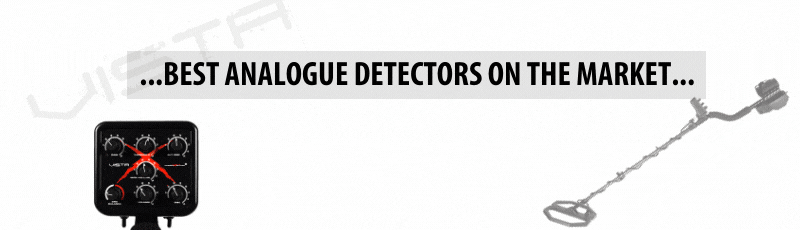After I started using Tesoro's back in July of '83, I evaluated the different adjustment functions and started to 'Hyper-Tune' many of them depending upon the type of site I was hunting and the typical target depth at those sites. For years I used and instructed 'Hyper-Tuning' and then along the way Tesoro publications started talking about 'Super-Tuning' which is the same thing.
'Hyper-Tuning' or 'Super-Tuning' is NOT associated with the Sensitivity control. It is the act of increasing the Threshold setting on those models that offer a Threshold adjustment for use with a true All Metal mode or All Metal Pinpoint mode ... and the purpose is to enhance the audio response from weaker and/or deeper targets located when using the silent-search motion Discriminate mode.
It can be done to models that feature an internal Threshold trimmer, but that is a serious drawback because you wouldn't have easy on-the-fly adjustment to set it as needed should you want to search in the Threshold-based All Metal mode. As a rule, 'Super-Tuning' doesn't always work that well with a Threshold level increased to the maximum setting. Instead, just enough to help boost the audio response on received signals. Too much adjustment can, at times, cause noisy operation. Also, when someone 'Super-Tunes' a model, such as a Bandido or Pantera or Outlaw, etc., they may get a little enhancement in audio on some weaker or deeper targets while in the Discriminate mode, but it can also be a challenge at times to operate in the true All Metal mode because the Threshold level is too high to the point of being non-functional.
If you find your Compadre to be too Sensitive, that is a completely different thing than being 'Super-Tuned. It is simply a matter of operating with the Sensitivity turned too high, which is an adjustment feature intentionally internal on that model, and usually set below a peak setting simply because the operator doesn't have ready control of it. That's one of the nice moves they made when the brought out the Mojave which, in my opinion, is a superior low-end model.
Monte