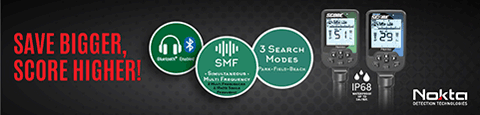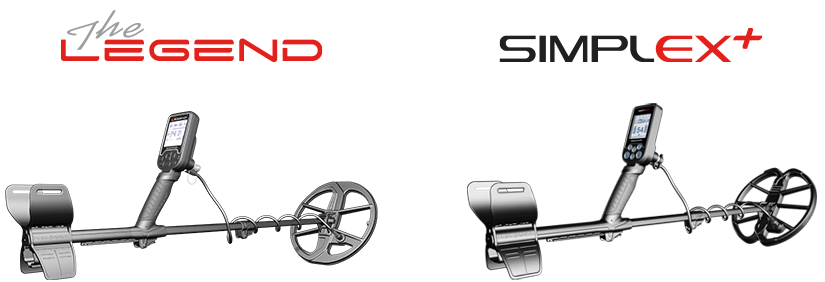From the Impact software download page:
Software Update (03.11.2017)
Download : R2_V1.16_V1.14 (System Software V1.16 / LCD Software V1.14)
Updates Made : With this software version, the number of WiFi channels on your detector has been increased and an ''off'’ position has been added (shown with ‘’oF’’ on the screen).
The new RED EDITION of the 2.4GHz wireless headphones will ONLY work with IMPACT Software version R2_V1.16_V1.14 or later versions.
When you are not using the wireless headphones, keeping the WiFi connection of your detector off is recommended.
IMPORTANT! If you do not have the RED EDITION of the 2.4GHz wireless headphones but an older version and would like to upgrade your detector with this software version, please check the WiFi channel of your detector first and make sure that it is NOT set to channel 4 or 5 but to one of the channels between 0-3 before uploading the software to your detector!
What is the new "off" position for?
hh,
Brian
Software Update (03.11.2017)
Download : R2_V1.16_V1.14 (System Software V1.16 / LCD Software V1.14)
Updates Made : With this software version, the number of WiFi channels on your detector has been increased and an ''off'’ position has been added (shown with ‘’oF’’ on the screen).
The new RED EDITION of the 2.4GHz wireless headphones will ONLY work with IMPACT Software version R2_V1.16_V1.14 or later versions.
When you are not using the wireless headphones, keeping the WiFi connection of your detector off is recommended.
IMPORTANT! If you do not have the RED EDITION of the 2.4GHz wireless headphones but an older version and would like to upgrade your detector with this software version, please check the WiFi channel of your detector first and make sure that it is NOT set to channel 4 or 5 but to one of the channels between 0-3 before uploading the software to your detector!
What is the new "off" position for?
hh,
Brian