What is the proper way to Retune the Outlaw in AM or Disc. Mode?
My Outlaw seems to work fine in Disc. Mode but when I try to pinpoint, in AM, with the Retune button I seem to lose the target completely, at times. Not sure what's up?? In AM Auto it always seems to work fine with the Retune button.
My Outlaw seems to work fine in Disc. Mode but when I try to pinpoint, in AM, with the Retune button I seem to lose the target completely, at times. Not sure what's up?? In AM Auto it always seems to work fine with the Retune button.

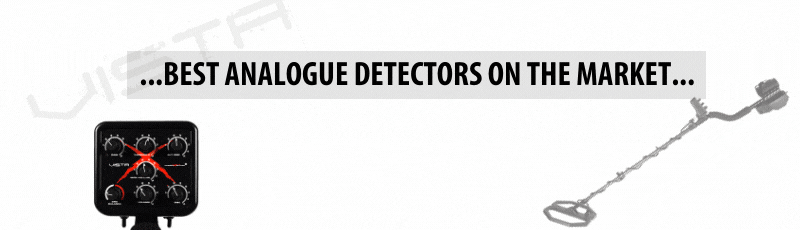
 yeah don't touch the red button
yeah don't touch the red button