(
My initial post was a click on a wrong button. I guess I was/am tired. 
)
foreign object said:
Having always used disc.I know little to nothing about using the AM modes on different detectors.
The #1 thing to know and understand what your detector model has. A true, Threshold-based All Metal mode, such as found on a Tesoro Inca, Eldorado, Bandido series, Silver Sabre II and Silver Sabre µMAX or similar model. Or, you might have a simple
suggested All Metal Accept function which is nothing but a low to non-rejection motion-based Discriminate mode and still silent-search, such as with the Compadre, Silver µMAX or early Cutlass versions or even the 'original' Silver Sabre.
The #2 point to know is if your Threshold-based All Metal mode is a Static, non-auto tune function [size=small](such as a Bandido II, Bandido II µMAX in the 'NORMal' toggle selection and some other models)[/size], or a comfortable, Slow-auto tune function like the Silver Sabre II, Silver Sabre µMAX, 'original' Bandido, etc. Or perhaps it is operating in a
Fast auto-tune function [size=small](such as with a Bandido II, Bandido II µMAX in the AUTO toggle selection)[/size], or other models so designed.
#3 is to know if your model has a manual Ground Balance setting or a factory preset GB, and then know how it is set for the ground mineral environment you're hunting [size=small](too negative, slightly negative, spot-on, slightly positive or too positive)[/size].
And #4 is knowing what the Threshold level setting is for the model you are hunting with and make sure it has a 'proper' Threshold level setting for maximum performance when in a Threshold-based All Metal mode.
Finally, #5, be aware that some models may have a Faster or Slower retune feature depending on the use of a selected All Metal search mode or a momentary All Metal Pinpoint function.
Once you know those things about your model's All Metal mode [size=small](True or Disc., static or auto-tune speed, GB setting, Threshold setting and specific to the AM selected function)[/size], then you'll know how to use it for best results when Pinpointing as well as trying to "size and shape" a located target.
foreign object said:
What has my curiosity up is I have read where some use AM to size up and outline a target.
Could someone explain the procedure for each and the benefits of motion vs non motion all metal.
Dwight, there are a lot of people, I'll safely even say most people, who have never heard about or wanted to learn how, or even really make a routine of trying to "
size and shape" a target, at least using the All Metal mode. Some will hunt in the motion Discriminate mode and, if they get a strong signal, simply raise their search coil higher as they sweep to get an idea if the target is smaller and maybe coin-size, or larger such as a buried aluminum beverage can. I know I do that on occasion myself, if I am working a sandy beach or a deep woodchip or sand-filled tot-lot where people sometimes hide their trash out-of-sight.
As for using an All Metal mode/function to Pinpoint a target or to get a quick idea of a target's size,
MY personal preference is to use a model that has either a Static All Metal mode or one that has a Slow auto-tune speed because I like them better, especially if I am in a trashier site, or to not have to be too cautious and controlling of the coil's speed. I have used some models that have a Fast auto-tune speed and, to me, they are too fast for some site conditions, and if you move the coil too slowly they can actually auto-tune out some of the more fringe area response and make a moderate-size targets 'appear' as if it was a smaller target with a narrower response.
I quickly read through the posts that were already up in reply to this and you can glean help from both 'thump7' and 'Furious T's' posts. Most folks are Coin Hunters or Jewelry Hunters in search of smaller-size, rounder-shaped targets, most of which are made of a non-ferrous metal or metal alloy such as copper, zinc, silver, gold, etc. As-a-rule, most of these are going to be smaller size, such as US 25¢ coin size or smaller, and typically they will produce a more narrow response. If checked from either side in All Metal, there will be a more pronounced audio response as the search coil's approaching edge is just about in-line with the target.
If a similar size and shape target is ferrous, such as an iron washer, bolt, nut, buckle, etc., and it is laying in a similar position as a good coin or ring, the approaching edge of the search coil will usually be a greater distance from the target coming from either side, and that wide-response alerts you to either a larger target and/or a ferrous-based target when compared with the narrow-response from a coin or ring or other smaller, non-ferrous object.
Most of the smaller-size targets we seek are found from surface to about 4" and targets in that depth range are more easily sized-and-shaped than deeper targets. The exception to that is bigger-sized deep targets which can still be sized and shaped.
As was suggested, it might be good to take an assortment of objects that you would expect to encounter and practice with them. Lay them on the ground in plain sight and also 'bury' them either in dirt or just obscured from view with a book or two or some other non-metal item. Remember, too, that when Pinpointing or when checking a target's size and shape, keep the search coil at a uniform position from the ground when you activate All Metal, be it a primary search mode or a momentary Pinpoint function. Don't raise or lower the coil from the height once you select All Metal as that can alter the response based upon the Ground Balance setting and any auto-tune that is incorporated.
Practice makes perfect, or so they say, so work at learning each detector you have, the settings, and the search coil in use. Larger sizes coils can do am OK size-and-shape, but not as well as a smaller-to-standard size coil. Also, while you can accomplish sizing-and-shaping with a Double-D coil, I still prefer a good Concentric type coil for most applications where I also will likely use this maneuver over a target.
jld66 said:
i would like to see the replies also. on my vaq, if i when i use the pinpoint "all metal" button and it has a loud shriek, like a feedback overload. it is always a big target. it can be a little loud on a real shallow coin also.
Most detectors are going to be louder over a shallow target, especially in a Threshold-based All Metal mode.
If you hear a "loud shriek" when you activate the All Metal Pinpoint function then there could be two or three good reasons. One, you press the Pinpoint button when too close to a metal target. Two, you have a Ground Balance setting that is way too positive and if you press the Pinpoint button with the coil in-the-air and lower it, you'll hear the loud response from the too-positive GB setting responding to the approaching ground.
The Third, and often more common cause that I have dealt with from Tesoro users who relate that behavior to me, is they have bumped the Threshold level up to "Super-Tune" the Discriminate mode's audio response on some mid-depth to deeper targets. That will cause the loud "shriek" audio when you go into Pinpoint All Metal. Never use a boosted Threshold if you're going to select the All metal search mode or Threshold-based All Metal Pinpoint function. A boosted Threshold can only be a little help in the Discriminate mode, and sometimes not really all that much help. I suggest a 'proper' Threshold audio be adjusted in the All Metal/Pinpoint search modes before you start a search of a site, then checking a target from the silent-search Disc. mode won't be a problem or annoyance.
Monte
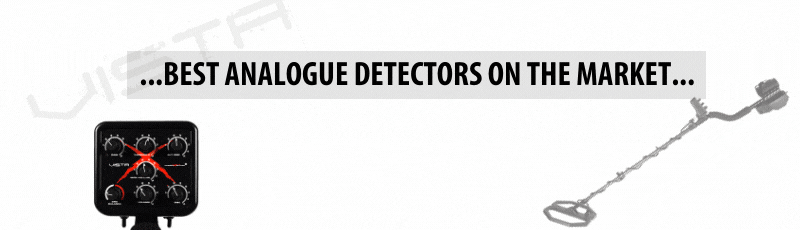
 )
)