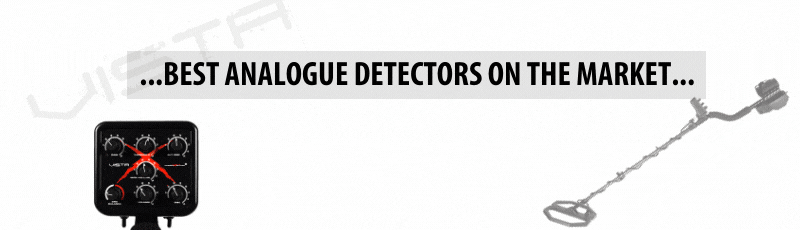Find's Treasure Forums
Welcome to Find's Treasure Forums, Guests!
You are viewing this forums as a guest which limits you to read only status.
Only registered members may post stories, questions, classifieds, reply to other posts, contact other members using built in messaging and use many other features found on these forums.
Why not register and join us today? It's free! (We don't share your email addresses with anyone.) We keep email addresses of our users to protect them and others from bad people posting things they shouldn't.
Click here to register!
Need Support Help?
Cannot log in?, click here to have new password emailed to you
Changed email? Forgot to update your account with new email address? Need assistance with something else?, click here to go to Find's Support Form and fill out the form.
You are using an out of date browser. It may not display this or other websites correctly.
You should upgrade or use an alternative browser.
You should upgrade or use an alternative browser.
Tesoro Ground Balance
- Thread starter DigPan
- Start date
REVIER
Well-known member
Some add a ground balance knob...
http://www.findmall.com/read.php?17,1074428
Most use Monte's power balancing method, you have to tweak the pot instead of using a knob.
"Just what is "Power Balancing" and "How do you do it in the Discriminate mode?"
by Monte
Monte, how do you "power balance" in silent search discriminate without a threshold hum
to guide you?
Then there's always the follow-up question about "How do you GB in a silent-search Discriminate
mode?"
Well, there are several things everyone needs to know in order to adjust their detector for the best
Ground Balance in the primary search mode. Some of these include:
1.. Is the manual (or internal trimmer) Ground Balance adjustment, usually associated with the All
Metal mode, tied in with the motion-based Discriminate mode? Not all makes and models offer this
capability:
The Lobo SuperTRAQ has a quick automated GB in the All Metal mode, but the Discriminate mode is
internally preset.
The Cortés has a manual GB control for the All Metal mode, but the Discriminate modes GB reference
is also internally preset.
The Deleón has an internal preset GB for each mode, All Metal and Discriminate.
Manual GB models such as the Bandido series (all four models), Pantera, Eldorado, Tejón and Vaquero
all have a manual GB setting that IS tied in with the Discriminate mode's GB reference.
Some models, such as the Silver Sabre II and Silver Sabre μMAX (to name two) and Golden Sabre II
have an internal GB trimmer that is also tied in with the Discriminate mode GB reference.
Some other popular makes, such as the White's Classic series also have a manually adjusted GB
trimmer that is tied in with the Discriminate mode GB reference. There are others as well.
2.. Is the selected models Discriminate GB ONLY tied in with the manual GB control or trimmer, or are
there other adjustments that can alter the GB setting in the Discriminate mode? If so, then once you set
the GB for the search mode you use you are ready to hunt. However, there can be some problems with
certain makes and models:
To name just one model, and there have been a few, the Sidewinder μMAX has a Ground Balance quirk
or flaw in its design. It relied on an internal GB trimmer to set the GB for the All Metal /Pinpoint mode,
and the Discriminate mode is tied in with that adjustment. Unfortunately, there is a flaw in the design
because if you change the Discriminate level, it will also shift the GB reference!
Maybe the GB trimmer is adjusted for a nice-and-proper GB setting in the All Metal mode with a
proper Threshold, but it was done when the Discriminate control was set high as if to reject a Zinc 1¢.
You could hold the search coil 6" off the ground, toggle to Pinpoint, then lower the coil toward the
ground and hear the Threshold stay the same or increase just a little, if the GB is slightly positive. If
you're in the Discriminate mode with the Disc. level still set at that higher setting, you can briskly bobthe search coil from 6" to 1⁄2" and not hear a thing. Why not? Because the GB is sufficient and slightly
positive for the Discriminate mode.
Then you realize the Disc. control is set for too much reject and you reduce it to the minimum setting to
just reject iron nails. Ooops! You might have a problem now because with this model, adjusting the
Discriminate level ALSO ADJUSTS THE GB SETTING! You adjust the Disc. to minimum and then
hold the coil at 6", toggle to Pinpoint and lower the search coil. Odds are the Threshold audio will drop
off due to a too negative GB. Often you can bob the search coil and get a 'beep' on the up-lift of the coil
away from the ground. Why? Because the Discriminate mode's GB reference is now possibly too
negative, and a too-negative GB will false when you lift the coil, sweep over a depression or hole, etc.
Tesoro is not alone in this respect, either. The White's Classic II and Classic ID have an internal
trimmer and adjusting it will properly set the GB reference for both All Metal and Discriminate modes.
However, the Classic III SL, Classic IDX and the IDX Pro feature a Frequency Shift control. On too
many occasions, even with a [proper' GB setting, once this Frequency Shift is adjusted enough to
eliminate EMI from a nearby source, it also shifts the GB setting.
I suggest users of these models to leave the Frequency Shift set at the factory preset and not use it ...
unless ... they have an after-market modification, such as done by 'Mr. Bill', which features and external
Threshold and GB control. That way they can adjust the Frequency Shift and then very quickly make a
necessary GB re-adjustment.
3.. Finally, you need to know just how 'off' the GB reference is for the mode you're searching in wit the
model in-hand. here are two examples:
With the White's Classic series, the Ground Balance must be set slightly positive in the All
Metal/Pinpoint mode. Why? because the circuitry design is such that the Discriminate mode's GB
reference is just slightly negative to the manual or trimmer-set GB in All Metal mode. Therefore you
have a slightly positive GB in All metal and the Discriminate mode's GB reference is close to spot or. It
is not a negative GB in the Discriminate mode.
If the Classic models are set with a slightly negative GB in All Metal/pinpoint mode, the Discriminate
mode GB reference will then be a bit too negative and you will experience falsing in the Discriminate
mode if you sweep over a depression, a hole, or if you lift the coil away from mineralized ground.
Many, maybe most, of the Tesoro models were designed with a Discriminate mode circuitry that was
engineered to be off-set of higher (more positive) than the All Metal/Pinpoint mode Ground Balance
setting. One benefit by doing that was that even if an operator had the GB set slightly negative, there
wouldn't be any falsing in the Discriminate mode. If there isn't any falsing then the detector operator
just figures everything is working fine and they hunt away, never to bother the dealer or factory with a
gripe about a noisy, falsing detector.
While that might sound good, I found out years ago that it isn't, especially if I was hunting in a highly
mineralized environment. Why not? Because a too-positive GB reference setting is going to create
more ground signal for the circuitry to filter and still pass along a detected target signal. A too-positive
GB can cause a lot of problems with some models out there, and I especially refer to many Tesoro's!
Here are two easy-to-follow or understand examples of why I like to make sure my Ground Balance is
functional and not too positive:BB, you list that you own 5 Tesoro's. Are any of them a Bandido? may some other manually GB'ed
model. Or if you're a reader of this post and have a Tesoro Bandido model, especially an early version,
read this story and give this a try. Back in the mid-90's I was checking out pawn shops, as I often do, to
find any good quality detectors at a reasonable price. I went into one shop that had a pristine, as-new
original Bandido with the white 8" search coil, and a price tag of $95. I naturally wondered why so
cheap and if it worked properly.
I asked to look at it and used a few 'samples' I used to carry in my pocket all the time. One was a piece
of hematite that I used to check and adjust the Ground Balance. The Threshold was adjusted, that was
good, then I used the rock to adjust the GB in All Metal, and that worked just fine, too. The storekeeper
was standing there watching and I told him I was going to check the Discriminate mode.
I pulled a 5¢, Zinc 1¢, 10¢, 25¢, and big old sliver Morgan $1 from my pocket. I first checked all
targets using the set GB with the All Metal mode and got the expected responses. I then toggled into the
Discriminate mode and used the 5¢, worked it passed the coils center, then increased the Discriminate
level to just barely reject the 5¢. Next I used the Zinc 1¢ to verify it would either be just rejected or
about rejected near the maximum setting. So far all was fine.
Then I increased the manual GB control to the fully-clockwise, maximum (positive) GB setting. I used
a 10¢ and waved it passed the coil .. Beep! Then the 25¢ was checked and ... Beep! Then, with the guy
watching with interest I grabbed my big ol' shiny Morgan $1 and worked it passed the coils center at 4'
and ... NOTHING! Now, I knew what was happening so it was no surprise to me, but the fellow said ..
WHAT! That doesn't seem right.
I said it happens sometimes to people with a poorly adjusted detector. That was true. He asked, Can the
factory fix that? I told him yes, any knowledgeable repair center or handler could make a proper
Ground Balance adjustment to correct that and it would then detect a silver $1. That was also true.
Having cranked the GB control to maximum, I knew why the big coin wasn't detected, and any savvy
repair shop or detector handler would figure it out as well.
I then asked: So, you want $95 for this detector? He thought for a minute and asked, Would you be
interested in it for $75? I made an excellent buy that day, and I later explained that it was a simple
human error type adjustment that causes the loss of bigger, higher-conductive targets.
You can try that with your manually GBed Tesoro. Simply increase the manual Ground Balance to fully
positive, then check an assortment of coins, from low-conductive 5¢ to a big 50¢ piece or silver $1,
even with the Discrimination at iron nail rejection. See if you lose depth and/or target responsiveness.
If so, then you see what I mean about having a too-positive GB setting in the Discriminate mode. It
works fine in All metal, but ....
Here's a better, in-the-field explanation of why I like to 'Power Balance' most Tesoro models. It was in
the mid-90's, again, and I was searching the brushy hillsides at Mt. Tabor in Portland, Oregon. Mt.
Tabor is, I believe, the only existing extinct volcano within the city limits in the US. It is something like
a 280+ acre park and has been used a lot since the latter 1800's. Our ground around NW Oregon/SW
Washington is usually challenging enough, but this extinct (
some extra ground mineral challenges, to be sure.
) volcano addsI was working old pathways that have been overgrown on the hillside in search of any old 'blanket spot'
where folks could have sat to have a picnic, watch the stars or sunset, or who knows what. Most of
those older trails that I could still distinguish with all the brush and tree growth dated from roughly the
1920's to 1950's so I was in hopes of finding some silver coins.
I was using my Tesoro Pantera and had a proper GB setting for the All metal mode because when the
brush got more dense I had to search in All metal and use a slower sweep. I had also been over a
different patch of ground when I started, and it does vary at this site. Well, I worked my way as best I
could on the remains of the old trail until I ran into a solid thicket. It was a steep slope and I looked
around for any possible intersecting path to shift to.
I glanced down slope and noticed what appeared to me the remains of an old path that went along
beside an evergreen tree, so I aimed for it as i side-stepped and rapidly descended, knowing I could
brake myself to a stop by using the tree. When I got there I looked down and saw I was standing on an
old path that was still fairly accessible. I started detecting the trail right here, using the Discriminate
mode with the Disc. level set at minimum what I always have it on the ED-120 models.
I got a very weak and scratchy sort of 'tick' sound in the trail right by the tree but it didn't sound good at
all. Just some discarded iron junk, perhaps. I started to move along the trail and then thought I would
double check the target. The Pinpoint audio suggested a narrow object and possibly non-ferrous
because most ferrous objects produce a wider-size response.
I moved the search coil to the side and double checked the GB setting on some exposed dirt to the side
of the trail. The Ground Balance setting at that location was quite positive! That was in the All Metal
mode, too, so I made a quick re-balance in All Metal, then toggled to Discriminate mode and checked
that 'ticky' signal. This time I got a very solid 'BEEP!'
On about a 45° angle and propped in that position by a walnut-sized rock was a Walking Liberty 50¢
piece. The center of the coin was maybe 11⁄2" below the surface of the bare, dry dirt trail. I knew as
soon as I checked the All Metal GB that I was too positive and was glad I did that and re-checked the
tick of a target.
I had an OK response now and the GB was functional, but it wasn't at its peak for the Discriminate
mode, and in the more open trail area I was going back to the Discriminate mode for searching. So,
after recovering the nice hunk of silver I 'Power Balanced' the Pantera for that dirt I was hunting in.
Then I knew I would have the best performance with the least amount of target loss or challenge from
too strong a ground signal to be filtered.
Sorry to ramble, but sometimes a story or two to help explain a topic can be helpful. So now, let's do a
simple and quick Power Balance in the silent-search Discriminate mode.
Power Balancing is a term I coined a log time ago when using different detectors once I figured out
how positive the offset was for some of them in the Discriminate mode. I do it with many models in the
Discriminate mode, whether Threshold based or Silent Search. It's been almost 30 years since I learned
to do this, and I have had a lot of very improved success, especially with Tesoro models since I hunt in
some 'bad ground.'
a.. Locate a metal-free clean spot of ground to adjust the GB. You might pick some of the moremineralized ground in the area you're searching (and if you have an All Metal mode you can help locate
such a spot.
b.. Select the Discriminate mode.
c.. Set the Discriminate level at the minimum setting (or where you might just reject iron nails on the
ground).
d.. Use the highest Sensitivity level w/o noise or chatter.
e.. Start with the search coil held about 6' above the ground, and no higher than 8".
f.. Briskly, ob the search coil toward-and-away from the ground going from 6" down to about 1⁄2".
g.. Most likely, the audio is silent during both the down-stroke and up-lift. Slowly decrease
(counterclockwise) the Ground Balance control while you briskly bob the search coil.
h.. When you get a 'beep' on the up-lift of the search coil ... STOP! This indicates you are now adjusted
slightly negative in the Discriminate mode.
i.. Continue to briskly bob the search coil, from 1⁄2" up to no more than 6", and very slowly increase the
GB adjustment just to the point where the falsing on the up-lift is gone. ... STOP!
You are now 'Power Balanced' in the Discriminate mode. You have only enough GB adjustment to be
very functional and not have any falsing, and the discriminate circuitry doesn't have to deal with as
much ground signal. You will get better depth and target response, especially in more mineralized
ground.
Again, I am sorry I rambled on. This might sound like a lot of confusion, but in reality, especially with
the handy μMAX sized Tesoro models, this Power Balance procedure only takes about 5 to 15 seconds
to accomplish. Then, hunt away!"
http://www.findmall.com/read.php?17,1074428
Most use Monte's power balancing method, you have to tweak the pot instead of using a knob.
"Just what is "Power Balancing" and "How do you do it in the Discriminate mode?"
by Monte
Monte, how do you "power balance" in silent search discriminate without a threshold hum
to guide you?
Then there's always the follow-up question about "How do you GB in a silent-search Discriminate
mode?"
Well, there are several things everyone needs to know in order to adjust their detector for the best
Ground Balance in the primary search mode. Some of these include:
1.. Is the manual (or internal trimmer) Ground Balance adjustment, usually associated with the All
Metal mode, tied in with the motion-based Discriminate mode? Not all makes and models offer this
capability:
The Lobo SuperTRAQ has a quick automated GB in the All Metal mode, but the Discriminate mode is
internally preset.
The Cortés has a manual GB control for the All Metal mode, but the Discriminate modes GB reference
is also internally preset.
The Deleón has an internal preset GB for each mode, All Metal and Discriminate.
Manual GB models such as the Bandido series (all four models), Pantera, Eldorado, Tejón and Vaquero
all have a manual GB setting that IS tied in with the Discriminate mode's GB reference.
Some models, such as the Silver Sabre II and Silver Sabre μMAX (to name two) and Golden Sabre II
have an internal GB trimmer that is also tied in with the Discriminate mode GB reference.
Some other popular makes, such as the White's Classic series also have a manually adjusted GB
trimmer that is tied in with the Discriminate mode GB reference. There are others as well.
2.. Is the selected models Discriminate GB ONLY tied in with the manual GB control or trimmer, or are
there other adjustments that can alter the GB setting in the Discriminate mode? If so, then once you set
the GB for the search mode you use you are ready to hunt. However, there can be some problems with
certain makes and models:
To name just one model, and there have been a few, the Sidewinder μMAX has a Ground Balance quirk
or flaw in its design. It relied on an internal GB trimmer to set the GB for the All Metal /Pinpoint mode,
and the Discriminate mode is tied in with that adjustment. Unfortunately, there is a flaw in the design
because if you change the Discriminate level, it will also shift the GB reference!
Maybe the GB trimmer is adjusted for a nice-and-proper GB setting in the All Metal mode with a
proper Threshold, but it was done when the Discriminate control was set high as if to reject a Zinc 1¢.
You could hold the search coil 6" off the ground, toggle to Pinpoint, then lower the coil toward the
ground and hear the Threshold stay the same or increase just a little, if the GB is slightly positive. If
you're in the Discriminate mode with the Disc. level still set at that higher setting, you can briskly bobthe search coil from 6" to 1⁄2" and not hear a thing. Why not? Because the GB is sufficient and slightly
positive for the Discriminate mode.
Then you realize the Disc. control is set for too much reject and you reduce it to the minimum setting to
just reject iron nails. Ooops! You might have a problem now because with this model, adjusting the
Discriminate level ALSO ADJUSTS THE GB SETTING! You adjust the Disc. to minimum and then
hold the coil at 6", toggle to Pinpoint and lower the search coil. Odds are the Threshold audio will drop
off due to a too negative GB. Often you can bob the search coil and get a 'beep' on the up-lift of the coil
away from the ground. Why? Because the Discriminate mode's GB reference is now possibly too
negative, and a too-negative GB will false when you lift the coil, sweep over a depression or hole, etc.
Tesoro is not alone in this respect, either. The White's Classic II and Classic ID have an internal
trimmer and adjusting it will properly set the GB reference for both All Metal and Discriminate modes.
However, the Classic III SL, Classic IDX and the IDX Pro feature a Frequency Shift control. On too
many occasions, even with a [proper' GB setting, once this Frequency Shift is adjusted enough to
eliminate EMI from a nearby source, it also shifts the GB setting.
I suggest users of these models to leave the Frequency Shift set at the factory preset and not use it ...
unless ... they have an after-market modification, such as done by 'Mr. Bill', which features and external
Threshold and GB control. That way they can adjust the Frequency Shift and then very quickly make a
necessary GB re-adjustment.
3.. Finally, you need to know just how 'off' the GB reference is for the mode you're searching in wit the
model in-hand. here are two examples:
With the White's Classic series, the Ground Balance must be set slightly positive in the All
Metal/Pinpoint mode. Why? because the circuitry design is such that the Discriminate mode's GB
reference is just slightly negative to the manual or trimmer-set GB in All Metal mode. Therefore you
have a slightly positive GB in All metal and the Discriminate mode's GB reference is close to spot or. It
is not a negative GB in the Discriminate mode.
If the Classic models are set with a slightly negative GB in All Metal/pinpoint mode, the Discriminate
mode GB reference will then be a bit too negative and you will experience falsing in the Discriminate
mode if you sweep over a depression, a hole, or if you lift the coil away from mineralized ground.
Many, maybe most, of the Tesoro models were designed with a Discriminate mode circuitry that was
engineered to be off-set of higher (more positive) than the All Metal/Pinpoint mode Ground Balance
setting. One benefit by doing that was that even if an operator had the GB set slightly negative, there
wouldn't be any falsing in the Discriminate mode. If there isn't any falsing then the detector operator
just figures everything is working fine and they hunt away, never to bother the dealer or factory with a
gripe about a noisy, falsing detector.
While that might sound good, I found out years ago that it isn't, especially if I was hunting in a highly
mineralized environment. Why not? Because a too-positive GB reference setting is going to create
more ground signal for the circuitry to filter and still pass along a detected target signal. A too-positive
GB can cause a lot of problems with some models out there, and I especially refer to many Tesoro's!
Here are two easy-to-follow or understand examples of why I like to make sure my Ground Balance is
functional and not too positive:BB, you list that you own 5 Tesoro's. Are any of them a Bandido? may some other manually GB'ed
model. Or if you're a reader of this post and have a Tesoro Bandido model, especially an early version,
read this story and give this a try. Back in the mid-90's I was checking out pawn shops, as I often do, to
find any good quality detectors at a reasonable price. I went into one shop that had a pristine, as-new
original Bandido with the white 8" search coil, and a price tag of $95. I naturally wondered why so
cheap and if it worked properly.
I asked to look at it and used a few 'samples' I used to carry in my pocket all the time. One was a piece
of hematite that I used to check and adjust the Ground Balance. The Threshold was adjusted, that was
good, then I used the rock to adjust the GB in All Metal, and that worked just fine, too. The storekeeper
was standing there watching and I told him I was going to check the Discriminate mode.
I pulled a 5¢, Zinc 1¢, 10¢, 25¢, and big old sliver Morgan $1 from my pocket. I first checked all
targets using the set GB with the All Metal mode and got the expected responses. I then toggled into the
Discriminate mode and used the 5¢, worked it passed the coils center, then increased the Discriminate
level to just barely reject the 5¢. Next I used the Zinc 1¢ to verify it would either be just rejected or
about rejected near the maximum setting. So far all was fine.
Then I increased the manual GB control to the fully-clockwise, maximum (positive) GB setting. I used
a 10¢ and waved it passed the coil .. Beep! Then the 25¢ was checked and ... Beep! Then, with the guy
watching with interest I grabbed my big ol' shiny Morgan $1 and worked it passed the coils center at 4'
and ... NOTHING! Now, I knew what was happening so it was no surprise to me, but the fellow said ..
WHAT! That doesn't seem right.
I said it happens sometimes to people with a poorly adjusted detector. That was true. He asked, Can the
factory fix that? I told him yes, any knowledgeable repair center or handler could make a proper
Ground Balance adjustment to correct that and it would then detect a silver $1. That was also true.
Having cranked the GB control to maximum, I knew why the big coin wasn't detected, and any savvy
repair shop or detector handler would figure it out as well.
I then asked: So, you want $95 for this detector? He thought for a minute and asked, Would you be
interested in it for $75? I made an excellent buy that day, and I later explained that it was a simple
human error type adjustment that causes the loss of bigger, higher-conductive targets.
You can try that with your manually GBed Tesoro. Simply increase the manual Ground Balance to fully
positive, then check an assortment of coins, from low-conductive 5¢ to a big 50¢ piece or silver $1,
even with the Discrimination at iron nail rejection. See if you lose depth and/or target responsiveness.
If so, then you see what I mean about having a too-positive GB setting in the Discriminate mode. It
works fine in All metal, but ....
Here's a better, in-the-field explanation of why I like to 'Power Balance' most Tesoro models. It was in
the mid-90's, again, and I was searching the brushy hillsides at Mt. Tabor in Portland, Oregon. Mt.
Tabor is, I believe, the only existing extinct volcano within the city limits in the US. It is something like
a 280+ acre park and has been used a lot since the latter 1800's. Our ground around NW Oregon/SW
Washington is usually challenging enough, but this extinct (
some extra ground mineral challenges, to be sure.
) volcano addsI was working old pathways that have been overgrown on the hillside in search of any old 'blanket spot'
where folks could have sat to have a picnic, watch the stars or sunset, or who knows what. Most of
those older trails that I could still distinguish with all the brush and tree growth dated from roughly the
1920's to 1950's so I was in hopes of finding some silver coins.
I was using my Tesoro Pantera and had a proper GB setting for the All metal mode because when the
brush got more dense I had to search in All metal and use a slower sweep. I had also been over a
different patch of ground when I started, and it does vary at this site. Well, I worked my way as best I
could on the remains of the old trail until I ran into a solid thicket. It was a steep slope and I looked
around for any possible intersecting path to shift to.
I glanced down slope and noticed what appeared to me the remains of an old path that went along
beside an evergreen tree, so I aimed for it as i side-stepped and rapidly descended, knowing I could
brake myself to a stop by using the tree. When I got there I looked down and saw I was standing on an
old path that was still fairly accessible. I started detecting the trail right here, using the Discriminate
mode with the Disc. level set at minimum what I always have it on the ED-120 models.
I got a very weak and scratchy sort of 'tick' sound in the trail right by the tree but it didn't sound good at
all. Just some discarded iron junk, perhaps. I started to move along the trail and then thought I would
double check the target. The Pinpoint audio suggested a narrow object and possibly non-ferrous
because most ferrous objects produce a wider-size response.
I moved the search coil to the side and double checked the GB setting on some exposed dirt to the side
of the trail. The Ground Balance setting at that location was quite positive! That was in the All Metal
mode, too, so I made a quick re-balance in All Metal, then toggled to Discriminate mode and checked
that 'ticky' signal. This time I got a very solid 'BEEP!'
On about a 45° angle and propped in that position by a walnut-sized rock was a Walking Liberty 50¢
piece. The center of the coin was maybe 11⁄2" below the surface of the bare, dry dirt trail. I knew as
soon as I checked the All Metal GB that I was too positive and was glad I did that and re-checked the
tick of a target.
I had an OK response now and the GB was functional, but it wasn't at its peak for the Discriminate
mode, and in the more open trail area I was going back to the Discriminate mode for searching. So,
after recovering the nice hunk of silver I 'Power Balanced' the Pantera for that dirt I was hunting in.
Then I knew I would have the best performance with the least amount of target loss or challenge from
too strong a ground signal to be filtered.
Sorry to ramble, but sometimes a story or two to help explain a topic can be helpful. So now, let's do a
simple and quick Power Balance in the silent-search Discriminate mode.
Power Balancing is a term I coined a log time ago when using different detectors once I figured out
how positive the offset was for some of them in the Discriminate mode. I do it with many models in the
Discriminate mode, whether Threshold based or Silent Search. It's been almost 30 years since I learned
to do this, and I have had a lot of very improved success, especially with Tesoro models since I hunt in
some 'bad ground.'
a.. Locate a metal-free clean spot of ground to adjust the GB. You might pick some of the moremineralized ground in the area you're searching (and if you have an All Metal mode you can help locate
such a spot.
b.. Select the Discriminate mode.
c.. Set the Discriminate level at the minimum setting (or where you might just reject iron nails on the
ground).
d.. Use the highest Sensitivity level w/o noise or chatter.
e.. Start with the search coil held about 6' above the ground, and no higher than 8".
f.. Briskly, ob the search coil toward-and-away from the ground going from 6" down to about 1⁄2".
g.. Most likely, the audio is silent during both the down-stroke and up-lift. Slowly decrease
(counterclockwise) the Ground Balance control while you briskly bob the search coil.
h.. When you get a 'beep' on the up-lift of the search coil ... STOP! This indicates you are now adjusted
slightly negative in the Discriminate mode.
i.. Continue to briskly bob the search coil, from 1⁄2" up to no more than 6", and very slowly increase the
GB adjustment just to the point where the falsing on the up-lift is gone. ... STOP!
You are now 'Power Balanced' in the Discriminate mode. You have only enough GB adjustment to be
very functional and not have any falsing, and the discriminate circuitry doesn't have to deal with as
much ground signal. You will get better depth and target response, especially in more mineralized
ground.
Again, I am sorry I rambled on. This might sound like a lot of confusion, but in reality, especially with
the handy μMAX sized Tesoro models, this Power Balance procedure only takes about 5 to 15 seconds
to accomplish. Then, hunt away!"
DigPan
Unless you have a full understanding of Monte's "Power Balancing",,,,I would not attempt it. It is just too easy to mess it up. I have had three pre-set ground balanced Tesoros, 2 Compadres and the Amigo ll that I presently have. If it is not giving false signals, why bother. To see if the ground balance is out of whack, just find a piece of ground that is highly mineralized that has no metal objects buried and pump the coil towards the ground and see if it makes a false signal on the down stroke or up stroke of the coil when it is close to the ground. If you can't find a mineralized piece of ground, find some paving asphalt like a parking lot or driveway, it is usually more mineralized than the soil in most places in South Carolina.
Unless you have a full understanding of Monte's "Power Balancing",,,,I would not attempt it. It is just too easy to mess it up. I have had three pre-set ground balanced Tesoros, 2 Compadres and the Amigo ll that I presently have. If it is not giving false signals, why bother. To see if the ground balance is out of whack, just find a piece of ground that is highly mineralized that has no metal objects buried and pump the coil towards the ground and see if it makes a false signal on the down stroke or up stroke of the coil when it is close to the ground. If you can't find a mineralized piece of ground, find some paving asphalt like a parking lot or driveway, it is usually more mineralized than the soil in most places in South Carolina.
DigPan
Member
Thanks REVIER and Hombre this will help. I am familiar with electronics from being a HAM operator for years and I run and own Super Radio and Electronics. I do radio (HAM & CB) repair and believe that I can figure it out. When I did the Power Balance test on the asphalt I get a beep on the down stroke which I believe is telling me that it is slightly positive on asphalt.
Thanks again guys
Donald in SC
Thanks again guys
Donald in SC