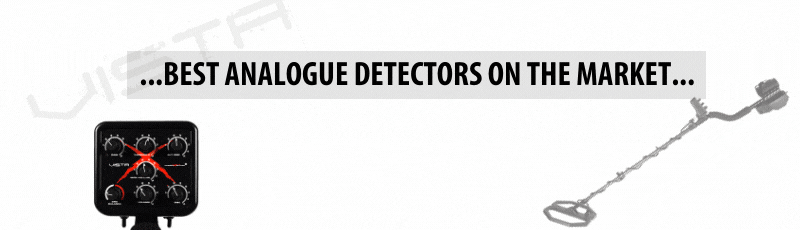wishfish
Member
I'm wondering if I have an issue with my Outlaw's non motion all metal mode. Whenever I put myself in no motion all metal the threshold increases until you cannot distinguish out a signal. When I detune it on a target it seems to work fine, but when there is no target under the coil, or when I'm holding it still in the air, the threshold keeps increasing until it's blasting in my headphones. Sometimes this happens slowly and sometimes in only a couple seconds. If I want to search non motion, I will have to hit the retune button very often, have it detuned on something, or have the threshold turned way down. With proper ground balance and low hum threshold it seems to be useful only to quickly pinpoint and not search in. Maybe this is the intended use, I'm not sure.
The threshold for non-motion also seems to increase while in disc mode as well. If I half press the retune button to enter non motion, I can hear that the threshold has increased and needs to be retuned. I'm not sure if this is affecting my disc mode threshold. From what I can tell it seems like it's not.
The threshold for non-motion also seems to increase while in disc mode as well. If I half press the retune button to enter non motion, I can hear that the threshold has increased and needs to be retuned. I'm not sure if this is affecting my disc mode threshold. From what I can tell it seems like it's not.