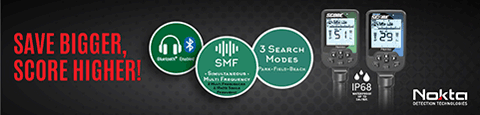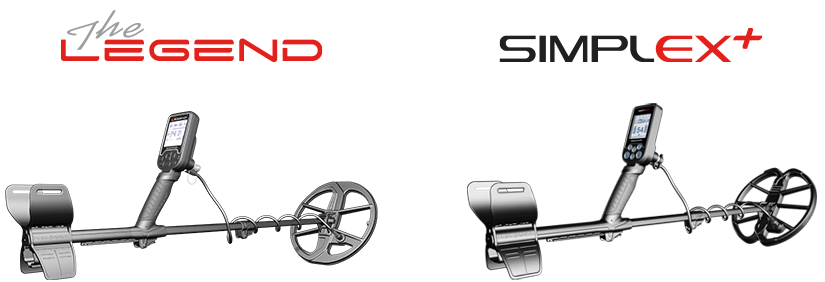JASONSPAZ1
New member
I took some fluorescent sticky labels and cut them to size my pinpoint (pink) and ground balance (green) buttons.
If you have been using a plastic control box cover on your machine for a while there is a good chance that if you hold the cover up to a light, you can see thumb pressure indentations allowing easier sticky label placement.
Putting the labels on the outside of the cover would allow them to be mucked up on your next outing. Also, don't put the labels directly on the control buttons unless you want that mucus like left over sticker residue hanging around all season.
Use some transparent household tape and "Mickey mouse it" so the colored labels are on the inside of the plastic cover facing up. One can even take it a step further and do some really artsy-fartsy crafts and use whatever colors you want. Perhaps to match your hat color.
The reality is that my eyes are going crazy and color coding works better to see than black on black buttons.
HH
Jason.
If you have been using a plastic control box cover on your machine for a while there is a good chance that if you hold the cover up to a light, you can see thumb pressure indentations allowing easier sticky label placement.
Putting the labels on the outside of the cover would allow them to be mucked up on your next outing. Also, don't put the labels directly on the control buttons unless you want that mucus like left over sticker residue hanging around all season.
Use some transparent household tape and "Mickey mouse it" so the colored labels are on the inside of the plastic cover facing up. One can even take it a step further and do some really artsy-fartsy crafts and use whatever colors you want. Perhaps to match your hat color.
The reality is that my eyes are going crazy and color coding works better to see than black on black buttons.
HH
Jason.