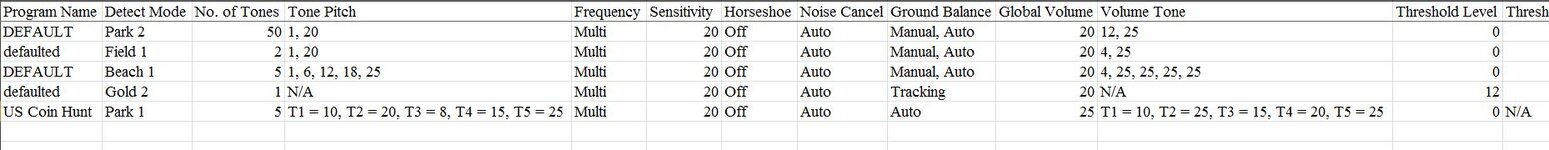nwdetectorist
Active member
Blank Sheet for Recording Custom Settings for my Nox 800
OK, Ok; back in the day of my XLT Spectrum...
...I had a notebook full of custom settings for my records.
Now I can convert (scan and save as) to Word Document or Adobe Acrobat to save and carry with my Smart Phone.
Problem is, I cannot seem to find a sheet to copy online.
I know I could create my own, but...
HELP!
OK, Ok; back in the day of my XLT Spectrum...
...I had a notebook full of custom settings for my records.
Now I can convert (scan and save as) to Word Document or Adobe Acrobat to save and carry with my Smart Phone.
Problem is, I cannot seem to find a sheet to copy online.
I know I could create my own, but...
HELP!