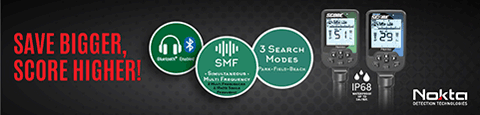brianatsea
Member
Hello,
The pic is too large to upload- if you know how to compress on Android let me know- it's a button, token, or something, penny sized, with the information listed above. Very curious what it is.
The pic is too large to upload- if you know how to compress on Android let me know- it's a button, token, or something, penny sized, with the information listed above. Very curious what it is.