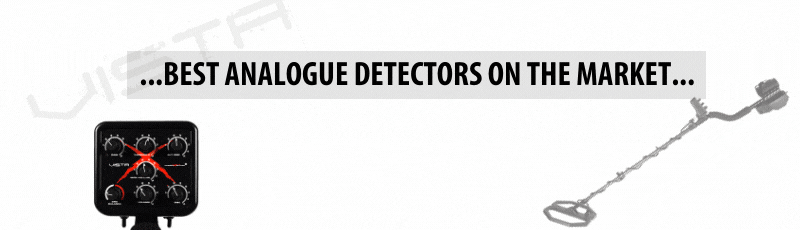Find's Treasure Forums
Welcome to Find's Treasure Forums, Guests!
You are viewing this forums as a guest which limits you to read only status.
Only registered members may post stories, questions, classifieds, reply to other posts, contact other members using built in messaging and use many other features found on these forums.
Why not register and join us today? It's free! (We don't share your email addresses with anyone.) We keep email addresses of our users to protect them and others from bad people posting things they shouldn't.
Click here to register!
Need Support Help?
Cannot log in?, click here to have new password emailed to you
You are using an out of date browser. It may not display this or other websites correctly.
You should upgrade or use an alternative browser.
You should upgrade or use an alternative browser.
New Vista Metal Detector ( Watch This Space !! )
- Thread starter Ziggy J
- Start date
Frank in NH
Active member
Ziggy I saw one on your site on a Vista Smart Plus?
Frank in NH said:Ziggy I saw one on your site on a Vista Smart Plus?
Was a one off test coil designed for the Smart Plus Frank
The two toggle switches are one and the same. Your choice what you will use. Designed for right-handed and left-handed, for more convenience.
The very BEST of Luck Zigster!!!!!!!!!!
Especially interested in:
[size=medium]Weight
Balance
On/Off switch - solid or soft
Ability to 'hover' coil as you scan without having to 'hold the shaft up' or other such imbalance...
Signal clarity
Signal intensity
Signal width
Square coil edges = anything unusual in the signals / sounds
Discrimination - can you Notch out and In easily
Ground Balance - audible with the new Threshold control
Modulated audio for deeper finds
Threshold - does it 'cut out ' cut in etc.[/size]
Roll over - does it fall over too easily or rock solid as you lay it down
Loads more Q's...but that's enough for now! Lol...
Regards
Des D
Especially interested in:
[size=medium]Weight
Balance
On/Off switch - solid or soft
Ability to 'hover' coil as you scan without having to 'hold the shaft up' or other such imbalance...
Signal clarity
Signal intensity
Signal width
Square coil edges = anything unusual in the signals / sounds
Discrimination - can you Notch out and In easily
Ground Balance - audible with the new Threshold control
Modulated audio for deeper finds
Threshold - does it 'cut out ' cut in etc.[/size]
Roll over - does it fall over too easily or rock solid as you lay it down
Loads more Q's...but that's enough for now! Lol...
Regards
Des D
Zinc Penny
Member
that coil is really weird looking, it just doesnt seem efficient at all.
Sven
Well-known member
Zinc Penny said:that coil is really weird looking, it just doesnt seem efficient at all.
Weird looking things don't always mean they are no good. There is a science to coil building the average person will not understand.
Not just a bunch of wire wrapped in a coil. There is some fundamental reason for the Vista X coil design otherwise it would not have been produced.
There are reasons for round and elliptical DD coil designs. For different hunting situations one works better than the other. Just look what they gave us with the new Nokta/Makro Anfibio, a round DD coil and it works superbly. I like it much better than the elliptical ones that came with the Impact and Kruzers.
Take a good look at the Nexus detectors if you think the X's coil looks weird. See picture.
Keep an open mind, if you see a different coil shape that appears on the market.
Dancer
Well-known member
As Sven pointed out, there are some really weird looking coils out there. The one I see on the X looks rugged enough. There's some complaints about some other brands ears breaking off the coils. Now that is a real concern for every coil.
On another question. Sven or Druid, Ziggy Anyone know the dimensions for the new X coil?
On another question. Sven or Druid, Ziggy Anyone know the dimensions for the new X coil?
RG-DeepTech said:The two toggle switches are one and the same. Your choice what you will use. Designed for right-handed and left-handed, for more convenience.
RG-
Being a lefty, it is appreciated.

Will be dropping in to see how the X progresses.
Des D, looks like your on/off switch is at the back of the battery box if I'm seeing things right on Ziggy's photo above.
Rich -
Rich (Utah) said:RG-DeepTech said:The two toggle switches are one and the same. Your choice what you will use. Designed for right-handed and left-handed, for more convenience.
RG-
Being a lefty, it is appreciated.
Will be dropping in to see how the X progresses.
Des D, looks like your on/off switch is at the back of the battery box if I'm seeing things right on Ziggy's photo above.
Rich -
Hi Rich,
Yes, that's what I am asking about and to verify there is a good feel to the ON/OFF control that working in woods if you back up into brambles and brush it won't get switched off by accident?
Any detail on Price - it's been over 10 days since the initial teaser...?
Des D
(New) 16 kHz DeepTech Vista X
So tests are still ongoing but the Vista X is doing well so far, slight delay on information coming forward due to a discrimination tweak that needed to be made but now starting full on testing again.
A couple of stand out features are the new smaller control box what people asked to be changed over the current range of Vistas, also the new coil design that is attached to the extended telescopic shaft that will be standard on the Vista X.
Other aspects are sharp audio and its ability to knock/silent out unwanted items like coke and other undesirables that may be a constant nuisance to you in the field with its strong discrimination.
It’s nice to be able to set the Alternative Discrimination up to vanish these unwanted items or if you wish set just below so you break the audio on these items instead of blanketing them out completely with the help of iron audio depending on what the items are, the choice is there to do this with the DeepTech Vista X.
To switch to alternative discrimination mode you push and hold either of the two toggle switches under the control box forward, pulling either of these toggle switches back towards you and holding then places you into all metal mode, when you release any of the toggles switches this automatically places you back into your standard discrimination search mode that you should run as raw as possible for best performance.
When in your standard discrimination mode you ideally want to set it just to break audio on iron depending on size, the Vista X will still knock out certain iron targets even on zero discrimination like the current Vista models so again this is good for people swapping to the Vista X for the new features over their current Vista model.
Performance is good on the depth and separation front and the audio is inline with the current range of Vista Machines especially the Vista Warrior with regards to tone, so people who like this will be right at home with the Vista X
As said these are on going tests and some videos will be coming hopefully Wednesday depending on weather showing some aspects of the Vista X and performance.
So tests are still ongoing but the Vista X is doing well so far, slight delay on information coming forward due to a discrimination tweak that needed to be made but now starting full on testing again.
A couple of stand out features are the new smaller control box what people asked to be changed over the current range of Vistas, also the new coil design that is attached to the extended telescopic shaft that will be standard on the Vista X.
Other aspects are sharp audio and its ability to knock/silent out unwanted items like coke and other undesirables that may be a constant nuisance to you in the field with its strong discrimination.
It’s nice to be able to set the Alternative Discrimination up to vanish these unwanted items or if you wish set just below so you break the audio on these items instead of blanketing them out completely with the help of iron audio depending on what the items are, the choice is there to do this with the DeepTech Vista X.
To switch to alternative discrimination mode you push and hold either of the two toggle switches under the control box forward, pulling either of these toggle switches back towards you and holding then places you into all metal mode, when you release any of the toggles switches this automatically places you back into your standard discrimination search mode that you should run as raw as possible for best performance.
When in your standard discrimination mode you ideally want to set it just to break audio on iron depending on size, the Vista X will still knock out certain iron targets even on zero discrimination like the current Vista models so again this is good for people swapping to the Vista X for the new features over their current Vista model.
Performance is good on the depth and separation front and the audio is inline with the current range of Vista Machines especially the Vista Warrior with regards to tone, so people who like this will be right at home with the Vista X
As said these are on going tests and some videos will be coming hopefully Wednesday depending on weather showing some aspects of the Vista X and performance.
Ziggy J said:(New) 16 kHz DeepTech Vista X
To switch to alternative discrimination mode you push and hold either of the two toggle switches under the control box forward, pulling either of these toggle switches back towards you and holding then places you into all metal mode, when you release any of the toggles switches this automatically places you back into your standard discrimination search mode that you should run as raw as possible for best performance.
Are you saying that while you are detecting that you will have to constantly hold one of the switches either forward or back to be in those modes? That's how I read it.
El said:Ziggy J said:(New) 16 kHz DeepTech Vista X
To switch to alternative discrimination mode you push and hold either of the two toggle switches under the control box forward, pulling either of these toggle switches back towards you and holding then places you into all metal mode, when you release any of the toggles switches this automatically places you back into your standard discrimination search mode that you should run as raw as possible for best performance.
Are you saying that while you are detecting that you will have to constantly hold one of the switches either forward or back to be in those modes? That's how I read it.
You will only use Alt Disc to check targets, but if you wish to set your standard disc to match your Alt Disc then you don’t have to push and hold the toggle switch forward.... if you wish to search in all metal mode constantly then you will have to pull and hold the toggle switch towards you yes.
Sven
Well-known member
Update from DeepTech, May 4, 2019
(New) 16 kHz DeepTech Vista X
So tests are still ongoing but the Vista X is doing well so far, slight delay on information coming forward due to a discrimination tweak that needed to be made but now starting full on testing again.
A couple of stand out features are the new smaller control box what people asked to be changed over the current range of Vistas, also the new coil design that is attached to the extended telescopic shaft that will be standard on the Vista X.
Other aspects are sharp audio and its ability to knock/silent out unwanted items like coke and other undesirables that may be a constant nuisance to you in the field with its strong discrimination.
It’s nice to be able to set the Alternative Discrimination up to vanish these unwanted items or if you wish set just below so you break the audio on these items instead of blanketing them out completely with the help of iron audio depending on what the items are, the choice is there to do this with the DeepTech Vista X.
To switch to alternative discrimination mode you push and hold either of the two toggle switches under the control box forward, pulling either of these toggle switches back towards you and holding then places you into all metal mode, when you release any of the toggles switches this automatically places you back into your standard discrimination search mode that you should run as raw as possible for best performance.
When in your standard discrimination mode you ideally want to set it just to break audio on iron depending on size, the Vista X will still knock out certain iron targets even on zero discrimination like the current Vista models so again this is good for people swapping to the Vista X for the new features over their current Vista model.
Performance is good on the depth and separation front and the audio is inline with the current range of Vista Machines especially the Vista Warrior with regards to tone, so people who like this will be right at home with the Vista X
As said these are on going tests and some videos will be coming hopefully Wednesday depending on weather showing some aspects of the Vista X and performance.
(New) 16 kHz DeepTech Vista X
So tests are still ongoing but the Vista X is doing well so far, slight delay on information coming forward due to a discrimination tweak that needed to be made but now starting full on testing again.
A couple of stand out features are the new smaller control box what people asked to be changed over the current range of Vistas, also the new coil design that is attached to the extended telescopic shaft that will be standard on the Vista X.
Other aspects are sharp audio and its ability to knock/silent out unwanted items like coke and other undesirables that may be a constant nuisance to you in the field with its strong discrimination.
It’s nice to be able to set the Alternative Discrimination up to vanish these unwanted items or if you wish set just below so you break the audio on these items instead of blanketing them out completely with the help of iron audio depending on what the items are, the choice is there to do this with the DeepTech Vista X.
To switch to alternative discrimination mode you push and hold either of the two toggle switches under the control box forward, pulling either of these toggle switches back towards you and holding then places you into all metal mode, when you release any of the toggles switches this automatically places you back into your standard discrimination search mode that you should run as raw as possible for best performance.
When in your standard discrimination mode you ideally want to set it just to break audio on iron depending on size, the Vista X will still knock out certain iron targets even on zero discrimination like the current Vista models so again this is good for people swapping to the Vista X for the new features over their current Vista model.
Performance is good on the depth and separation front and the audio is inline with the current range of Vista Machines especially the Vista Warrior with regards to tone, so people who like this will be right at home with the Vista X
As said these are on going tests and some videos will be coming hopefully Wednesday depending on weather showing some aspects of the Vista X and performance.
That will make it handy for checking targets in either a.m. or the alternative disc when hunting in standard disc.----but----some people won't like it not being able to hunt in a.m. without hanging onto a switch.
Ziggy J said:El said:Ziggy J said:(New) 16 kHz DeepTech Vista X
To switch to alternative discrimination mode you push and hold either of the two toggle switches under the control box forward, pulling either of these toggle switches back towards you and holding then places you into all metal mode, when you release any of the toggles switches this automatically places you back into your standard discrimination search mode that you should run as raw as possible for best performance.
Are you saying that while you are detecting that you will have to constantly hold one of the switches either forward or back to be in those modes? That's how I read it.
You will only use Alt Disc to check targets, but if you wish to set your standard disc to match your Alt Disc then you don’t have to push and hold the toggle switch forward.... if you wish to search in all metal mode constantly then you will have to pull and hold the toggle switch towards you yes.