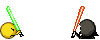When first starting out for the day, how do you set the ground balance ? I have been going by what is said on pg 13 of the owner's manual. You set the mode, dual control,gain and threshold and raise the coil up and down several times above the ground surface. But later in the manual it says to just press Ground Grab one time. (Don't hold it in, that is for something else)
I am not sure if they mean to press ground grab after the initial setting of ground balance and you have been detecting and it might have gotten out of adjustment. Or is this a much simpler way to start off at the beginning of the day, Just press Ground Grab.
Also, I think I read somewhere that the detector will self adjust the ground balance after a few sweeps of the coil. I am just a little confused and simpler is better for me. Any help would be greatly appreciated.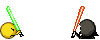
I am not sure if they mean to press ground grab after the initial setting of ground balance and you have been detecting and it might have gotten out of adjustment. Or is this a much simpler way to start off at the beginning of the day, Just press Ground Grab.
Also, I think I read somewhere that the detector will self adjust the ground balance after a few sweeps of the coil. I am just a little confused and simpler is better for me. Any help would be greatly appreciated.