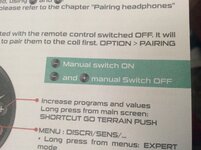There is a Deus 2 update to V0.6. I downloaded the update program to my computer, updated the module OK but when I tried to update the WS6 puck, I did something wrong. Now the puck will not shut off and it stays in the volume control screen not letting me do anything. Any help would be appreciated. Us older folks just dont have the computer smarts like todays teenagers.
Find's Treasure Forums
Welcome to Find's Treasure Forums, Guests!
You are viewing this forums as a guest which limits you to read only status.
Only registered members may post stories, questions, classifieds, reply to other posts, contact other members using built in messaging and use many other features found on these forums.
Why not register and join us today? It's free! (We don't share your email addresses with anyone.) We keep email addresses of our users to protect them and others from bad people posting things they shouldn't.
Click here to register!
Need Support Help?
Cannot log in?, click here to have new password emailed to you
You are using an out of date browser. It may not display this or other websites correctly.
You should upgrade or use an alternative browser.
You should upgrade or use an alternative browser.
Trouble updating headphones
- Thread starter Jay80
- Start date
Deus 1 had growing pains too back when.I gotta ask you guys, why would you feel like you need to tie yourselves up like that. I understand the D2 got a lot going for it, but is all that supposed to be fun ?
blazer351
Member
when they say switch on , do they mean the remote, while holding down the turn on button on headphones?Yep.
Just turn off remote. Turn off headphones manually. The. Turn on remote. And then follow instructions for pairing. All will be well. I went through same thing. Cheers.
Look on D2 manual page 32 of pairing the headphones. I did it manually & it worked.when they say switch on , do they mean the remote, while holding down the turn on button on headphones?
blazer351
Member
my problem is with all the button pushing i turned the headphones into the master and now i can't switch it back to slave, the book tells you how to turn it into master but doesn't tell how to go back to slave,,,,Look on D2 manual page 32 of pairing the headphones. I did it manually & it worked.
blazer351
Member
my problem is with all the button pushing i turned the headphones into the master and now i can't switch it back to slave, the book tells you how to turn it into master but doesn't tell how to go back to slave,,,,
Yes.when they say switch on , do they mean the remote, while holding down the turn on button on headphones?
Video coming here soon showing.my problem is with all the button pushing i turned the headphones into the master and now i can't switch it back to slave, the book tells you how to turn it into master but doesn't tell how to go back to slave,,,,
I went through same thing!…..it is frustrating but, it worked for me.Squirrel said a video is coming to helpmy problem is with all the button pushing i turned the headphones into the master and now i can't switch it back to slave, the book tells you how to turn it into master but doesn't tell how to go back to slave,,,,
Coin Rescue Inc
Well-known member
I see the issue many are having shutting off the ear phone puck. That had me puzzled too.
Thanks to TN's video I learned you hold the + and - Buttons simultaneously to turn off the head phones.
That step seems to be vague or missing in the instructions.
Thanks to TN's video I learned you hold the + and - Buttons simultaneously to turn off the head phones.
That step seems to be vague or missing in the instructions.
See page 33 of manual right side toward bottom. Use + and - button to manually switch off.I see the issue many are having shutting off the ear phone puck. That had me puzzled too.
Thanks to TN's video I learned you hold the + and - Buttons simultaneously to turn off the head phones.
That step seems to be vague or missing in the instructions.
Attachments
Jay80, I am happy that you got 'er to working.. HH Richard