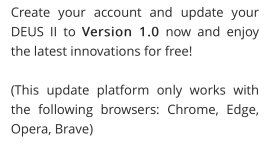I finally updated to 1.0, you really have to be patient and just keep trying. Maybe with everybody trying to download the update this is causing the system to be overwhelmed, I dont know just my opinion. First you do have to subscribe and then wait for a validation email so that you can log in. I kept getting a message "no email validated" I dont know if this helped but a sent a email to support stating the problem and I did get a validation email shortly after. Here is the validation email :
Account validation
Please follow this link to validate your account creation on XP Deus:
VALIDATE ACCOUNT
If you didn't ask for this email, you can ignore it.
Also look at Gary's (XP spokesmen) videos they are really helpful. In addition it walks you thru step by step with pictures, when you get to the finally step to connect, click on the arrow again and it will take you to a white box and click on Deus 2 it will highlight and then click connect. It then takes you to update # highlight 1.0 and then to the right click on update and you will see erasing program and then updating and finally successful. Be patient and good luck.